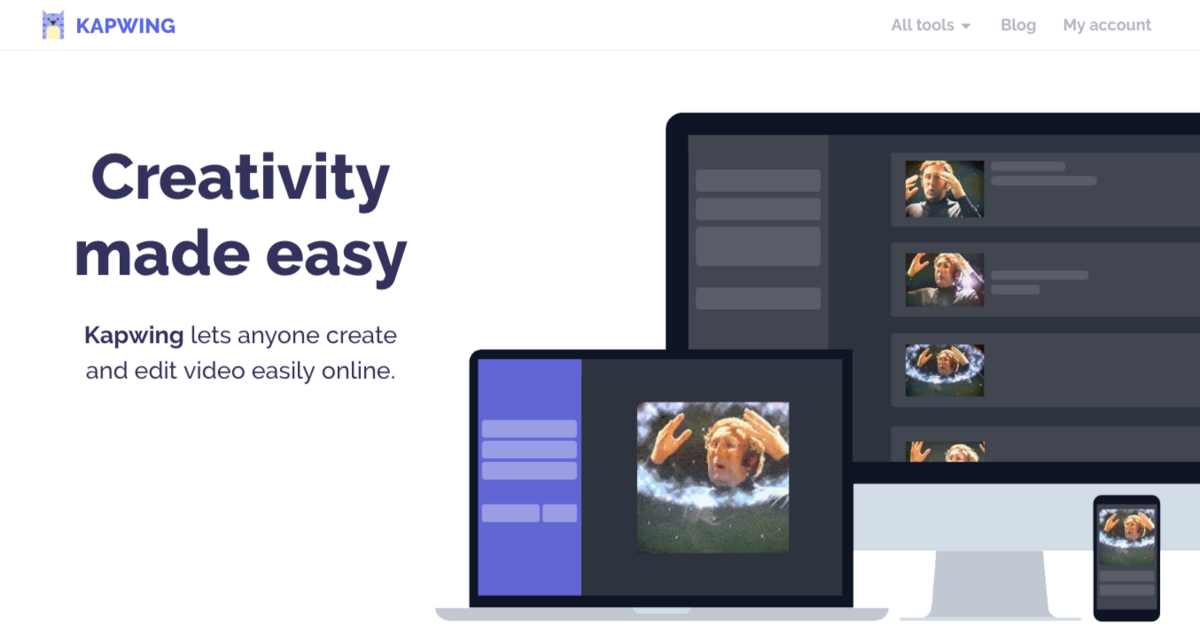
Video making is a form of art. It is used to express one’s self in a much better way than writing or taking a picture because it is self-explanatory.
Besides video making, memes are increasingly used for expressing new ideas which mostly funny but serve the purpose of conveying the message in a short and precise way very effectively. That is why hundreds and thousands of videos and video memes are made daily by millions of people in order to express themselves.
As a beginner if you look for a video editor, you come across many video editing websites and apps. But most of these websites are either too complicated to understand or their quality is not what you are looking for in your final product. In these myriad of websites and apps I found an amazing video editing and meme making website called KAPWING.
Kapwing was like an answer to my prayers. It was not only very easy to use for a technological cave men but also it did not require any subscriptions, downloading apps and is a breeze to get started. You can go edit your videos multiple videos through easy steps and, voila! You will feel like a pro in making and editing videos. If you want to add subtitles – DONE, want to shorten your video – DONE, want to create a loop video or a GIF – DONE, DONE & DONE!!!
Who can Use Kapwing
Anyone and everyone can use Kapwing. It is very easy to use. Absolute beginners and pros alike can easily edit their videos or make memes or templates. You would not even need to see a tutorial to start using it.
Kapwing is perfect for teens college students, teachers, meme makers, people who frequently post video content on social media, entrepreneurs, etc. Kapwing is not for Hollywood or professional editing though. It can best be used for making videos and memes for school and college presentations, for social media platforms like Facebook, Instagram, Snapchat, YouTube etc. or for personal use.
Killer Features of Kapwing
Kapwing, at the time of writing this post, has the nine features or mini-apps:
- Meme Maker– Text caption can easily be added through this feature, either above or below or both on your video.
- Subtitle Maker– You can type and also time out any text on overlay on top of your video.
- Sound Effects Editor– You can add numerous sounds from a great library of sound effects.
- Filters– Many filters are provided, with the help of which you can easily adjust both the colour and the lighting of the video.
- Loop– You can make put your clip on repeat to create a loop for an ongoing video.
- Trim– Videos can be shortened for any specific time by this feature.
- Stop motion– You can add stop motion “effect” into any of your existing videos.
- Montage Maker– With the help of this feature, different images can be combined as well as video clips into one continuous video.
- Resizer– You can easily crop or fit the videos to the perfect aspect ratio for various social media channel such as Instagram, Facebook, and Snapchat etc.
These features can transform a basic video into social media gold.
What Makes Kapwing Better than the Other Video Editors Available in the Market
There are thousands of video editing apps that are available on the web and app stores like iMovie, Camtasia, Adobe, Windows Movie Maker, Video Convertor Factory, Moavi, VLC Player, Virtual Dun and many, many more. These are the reasons that give Kapwing a competitive edge over the others.
Browser Based
Kapwing is web-based which means you don’t have to download an app or install and run a program to edit your videos unlike the software mentioned above. It can be accessed by any browser-enabled device and it 100% cloud based. No downloads means no malware as well.
Easy to Use on Your Own
Kapwing is a great DIY tool. You can edit your videos to your liking and add subtitles and filters without having to rely on professional agencies or consultants. Some companies provide subtitles for money like 3Playoptions, Voicr etc. Save your money and DIY with Kapwing!
Captions
Unlike YouTube and Facebook who have closed captions, Kapwing gives you the ability to place captions directly onto your video and share on different platforms simultaneously.
User Friendly Designs
With Kapwing, you don’t have to see tutorials or guides to know how to use the editor. Further you don’t have to learn technical words or jargons to add certain effects or subtitles to your videos. Anyone anywhere can use it without wasting time in things which you are never going to use in your daily life.
Easy on the Pocket
Kapwing is free to use. No subscription charges for editing the video or downloading the final product unlike on DotSub. Kapwing has a watermark on output video which can be removed for $6 per video or $20 every month for unlimited videos. Otherwise, if you don’t mind the water mark, use it free of charge as long as you want.
Video Making: the Ultimate Tool for Leaving Your Mark
If you go through your Facebook feed then you will see that more and more videos are being shown over the period of time. It is also evident in Instagram where ratio of pictures to videos is almost the same. It is estimated that this year more than 70% of the social media content will be comprised of video content. If you want to make yourself heard (or rather seen), you should do it by making a video which is proving to be a more efficient way than other media.
Final Word
If you want to fine tune your videos and add character and finesse to them while promoting your content either on social media, Kapwing is the right choice for you. It’s free, easy to use and with multiple features. What more do you want? Give it a spin at kapwing.com.
(1417)